- Restore Windows XP Backup to Windows 11/10/8.1/8/7
- Easy & Understandable Graphic User Interface (GUI)
- Repair NTBackup / VERITAS Backup Files
- No File Size Limitation - Backup(BKF) Repair
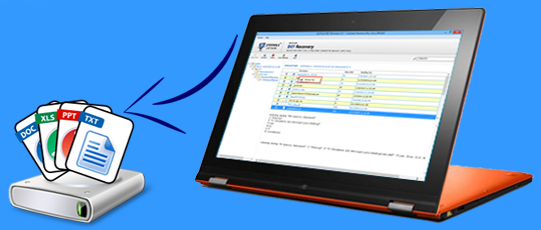
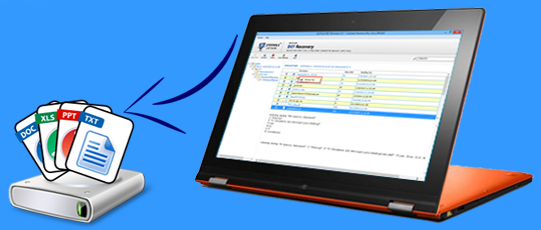
The company has designed a Windows backup recovery software with the ability to repair an unlimited number of severely corrupted BKF files. This extremely critical process of recovery is served with an immense amount of speed and ease. With the support of the MS backup recovery tool, you can overcome corruption of your backup data within a few clicks that are absolutely understandable.
The MS backup recovery software has a number of high-tech features that all work together to let you recover your backup data well.
Varied Scan Options: You get the ability to scan your corrupt or internally damaged data successfully in three varied ways -
Quick Scan: You can quickly scan your data with the help of our MS backup recovery tool's quick scan option and quickly restore your Windows backup file without seeing any bad error messages. The Quick Scan option offers a single-phased scanning of your inaccessible data in a swift process. Lower levels of corruption cases can be dealt with the help of the quick scanning option to wrap up the process in a short time.
Deep Scan: The Deep Scan option lets you carry out scanning and recovery of data in the most thorough manner. This scan method is perfect for serious cases of data corruption and when you want to fix all of your data. Then apply to the deep scan process to repair corrupt BKF files, which will easily recover completed data immediately.
Range Scan: Via the Range Based Scan option, you can tackle any level of corruption from the affected BKF file. The specialty of this scanning option is that you can select a date range; data falls under has to be scanned. This way, you don’t have to scan and repair the entire data stored within your backup file but can particularly select a range of data to be recovered.
Option To Search File: With MS backup recovery solution, you can not only repair backup files from any cause of corruption, but also search for specific files stored within the BKF.
Preview Contents: When you use our highly capable and technologically sound BKF Recovery application, you own the ability to preview the contents being repaired by the Windows backup file repair software. A backup file consists of a number of files backed up in it, and after scanning you can preview them before saving the repaired copy.
Freeware Provision: With the trial version, you can repair and preview the items recovered by the BKF Recovery application, but you cannot save them.
Licensed Activation: Meanwhile, using the licenced edition of the MS backup file recovery tool lets you repair, recover, and save the data to your system after previewing it.